Steve Schwartz speaks on using AI to grow your online exposure
Thursday, July 20, 2023
Video Captions
All right, how many of you have heard of AI? Okay, how many know what it is? A couple? Okay, cool. So we're gonna have some fun here tonight, and I'm just gonna hold the microphone because that's how I roll.
All right, so here's the deal: Artificial intelligence, believe it or not, actually started in the 1950s when computers were new and young. As technology has grown, moved, and changed over the years, there have been improvements, but there's been nothing at all like what's happened in the last couple of years. It's really blown things completely out of the water.
My goal today is to share what I can at a level that you, as business owners and representatives of local ministries and organizations, can take something away from today's talk. Hopefully, you'll implement it in your organization to help you increase the exposure of your organization online, to save you time, to save you some stress, and hopefully have some fun with it.
There is so much information to share that we can't even barely scratch the surface today, and I'm not even going to try to. I'm just going to do the best I can, and by the time my talk is done in 20 minutes or so (someone can keep time for me), new tools will have come out. It's changing that fast; it's really quite crazy.
So what I would like to do briefly right now is just give you a quick overview of what AI technologies can do to increase your online business exposure. By the way, on your tables, you should have a piece of paper that is yours to take home with you. Take it back to your business and hopefully utilize it to your benefit.
So that's kind of what I'm working through here today. What can AI be used for? Writing the right content for your websites, for your blogs, for writing scripts and direction notes for your YouTube videos, to create email marketing campaigns, to reply to emails, to reply to reviews on your Google review listings. You can even design an entire business plan.
One thing I saw was, "Hey, Chat GPT, I want to start a business. I can spend a hundred dollars, what do you recommend?" Here's a business plan for you. It's very exciting.
So far we've talked about creating text, but guess what, you can use AI to create images based on text prompts. For fun, the other day, I said "create an image of a capybara, that's a gangsta capybara, like a rapper, wearing sunglasses, eating a cheeseburger in a city street situation", and the picture was adorable. I put it on Facebook, if you care. And it gave me like 10 different designs that were adorable.
You can generate videos based on your text prompts and your scripts, and those videos can be an avatar, meaning a person who's a computer-generated person talking, or stock video, or cartoon video and other options. You can also create spoken audio based on the scripts. In other words, if you upload the text of what you want said, it will come out in the voice of your choice, and you can record that, essentially that audio file, and use it for whatever you want to use it for.
All of these are the major things we're going to talk about today: how you can use AI to grow and expand your online business exposure. Sounds good? That's our overview.
Okay, I've already started getting into my other things, which is talking about your prompts. Telling your computer, telling this program, what you want it to do. The technical word for this is a "prompt," okay? So a prompt can be general or it can be specific. The more specific it is, the better quality your output will be.
Here are some examples of increasing the quality of a prompt: "Write an article about Dentistry." Not very detailed, right? "Write a 300-word article about cosmetic dentistry." Okay, more descriptive, the AI knows what you want. How about this one? "Write a 300-word article about the importance of maintaining good dental hygiene to prevent other significant medical conditions. Write the article as if written by a family practice dentist that uses relevant phrases and keywords for search engine optimization." That's a prompt, okay? And guess what? If you type that into Chat GPT, it'll create it for you in about 30 seconds.
All right, so we know what a prompt is. Now there are tricks that you can do before you even really start to put a prompt in to train a program. We're going to talk about Chat GPT a lot today because that's the big bright shining star of all this, but we'll talk more about that shortly.
When you put in and start the discussion with Chat GPT, you can train it to learn who you are and/or the voice that you want it to reply with. You can train it to ask you questions so it can better provide you with what you're looking for. For example, this is in your notes here: "To get dramatically better results, start with the following: 'In a minute, I'm going to ask you to write some copy for my dental business. This will include blog content, Instagram posts, webpage content, and sales emails. Before we begin, I want you to fully understand my business and my customers. Ask me at least 20 questions about my business, my customers, my audience, and anything else you need in order to complete this task.'" Chat GPT will then ask me 20 questions, and I can reply with: Number one, here's my business name; Number two, such and such; Number three, my audience is so and so; Number four, etc. By providing that information to Chat GPT, it learns what I am about, my business, and what I'm looking for so it can provide you with the best feedback, the best content as a result. Does that kind of make sense? We're training the program to do better.
Another trick that we've seen is you can start your prompts with this: "Pretend you are an expert." You can also try to play the devil's advocate, or pretend you are my consultant. As you do these, you'll notice that the content gets better and better. I strongly suggest that you tweak these prompts to see what results in the best final content. You write it or you receive it, you look at it and say, "You know, let's change the prompt a little bit. Revise this, XYZ, go." It comes again, "Revise this again using the phrase, XYZ." It’ll revise it using that information.
You guys with me so far? Kind of cool, right? Okay, so again, we've talked a lot so far about creating content with the program Chat GPT. But that is not the only tool that's available right now that'll write copy for you. Other choices include Bing. The entire search engine now is designed with AI. So, instead of like on Google, where you type in "Vero Beach dentist" and it gives you websites, with Bing, you type in "Vero Beach dentist" and it'll give you text to explain what a dentist is and where Vero Beach is, among other things. It's really quite cool. Uh, Google Bard is another option, Jasper AI is another option. The outputs from the different systems can be vastly different, so if you're really serious about this, we recommend you try several systems with the exact same prompts and see which one provides you the best response for your specific needs.
Alright, we're going to talk technique for just a moment. What the heck does Chat GPT stand for anyways? Yeah, it stands for Chat Generative Pretrained Transformer, and that's all we're going to talk about that today. Okay, as we talked about before, Chat GPT is used to write text content for websites, for blogs, for email marketing, for video scripts. Instead of just rattling off what it can do, let me give you some very concrete examples of how we've used it for our clients and our own business. And then you, again, when you get back to your office this afternoon, feel free to do this for your business.
Here are some examples of prompts:
'Generate 10 webpage topics for a family practice dentist based in Vero Beach, Florida.'
'Generate a list of 15 question and answer pairs to be used for my Google My Business profile for, whatever type of business, with each answer being 100 characters or less in length.'
You know, on your Google Business profile where people ask you questions and most people ignore responding to them? You can actually write your own questions, answer your questions, think of it as a frequently asked questions area, and pop them in there yourself, alright? Have Chat GPT write it for you.
'Generate a list of 30 email topics for an email marketing, for an Orlando based CPA firm. Then, write the copy for each topic of up to 200 words each, and include a call to action message at the end of each one with a link to my online calendar scheduling tool.'
'Generate 10 social media post topics for my family dentist practice in Vero Beach, Florida.'
I tried this one last night, just for fun, thinking if Debbie was coming, 'Create a digital funnel for my real estate agent in Vero Beach, Florida.' Alright, it created an entire business plan and all the marketing and all these things in this section for this, and that section. That try that, Debbie. It blew me away, it was so cool.
Now, here's the thing, some people think, 'Well, I don't know what to write. I'm not really sure.' How about this? Let's say you're in real estate. Let's say Debbie receives an email newsletter from another real estate company in town or another state. It doesn't matter. She sees an article. Maybe it has 500 words and she thinks, 'This is a great article! I wish my customers here in Vero Beach could have this article.' Well, you can either forward the article to them and that's that, or you can copy their article, paste it into Chat GPT and say, 'Rewrite this with Vero Beach, Florida in mind. Go.' Okay, the entire article will be instantly rewritten, and if you like it, copy it, paste it into your email marketing software and click send. Done. And if you don't love it, say 'Revise this with more words, less words, more words focused on this.' 'Talk more about waterfront lifestyle, talk more about oceanfront homes.' Just make the change, hit 'Go,' and it'll do it automatically right away until you love your content. Copy and paste it and use it for your marketing.
Alright, so this one's fun. Let's say you take your article, which came from somebody else, and twist it around. Then, you can even change it to say, 'Rewrite this in the style of a Shakespearean sonnet,' and guess what? It does it! Um, but by the way, you can also do it as a country song or a gangster rap, which I thought was kind of funny to do. I wrote one last night with the help of Chat GPT for 'Tell me the story of Abraham Lincoln as a gangster rap,' and I put it on Facebook. If y'all want to see it, it was pretty silly.
'I thought you were gonna perform it.'
'Oh, not today.'
Alright, and by the way, there are free prompt generator tools available online, so if you're struggling with how do I create the right prompts or a very good prompt, they have AI tools to help you write the prompts themselves, okay? And by the way, if you have a few minutes to stick around after we're done the official part, my friend Brian here told me this prompt that he did for one of his projects at dinner the other night. Completely blew me away. It's like this stuff on steroids that I'm sure is so cool. Alright, so we've talked a lot about using Chat GPT to create text content. Next thing we're going to talk about here is creating images using AI tools.
In other words, you put in text to describe what you want; the system will spit out images. Now, here's the thing, as we talked about before, the more descriptive the prompt, the better. Right? Another one is my capybara example. My little granddaughter, Maya, likes capybaras. So, I had to generate one, but it was more fun to make it a gangster rapper with sunglasses eating a cheeseburger. The more information you give it, the better the image will be.
Now, here's the thing, there are many different tools to generate images for your business. Many of them are terrible. Okay? This technology is not there yet for a lot of these systems. However, there are two systems that are really, really impressive. The first one is Adobe Express, and this is, obviously, an Adobe product, and they have a beta version of it, which is free. I should have put the link in here... oh yeah, I did. Look for the login there, search for the beta version, sign up, and go for it. It's really quite cool.
The other one that's probably the best image generator that I've seen and played with is called Mid-Journey. The problem with Mid-Journey is that you have to use a tech geek program called Discord in order to use it, and it's not free. So, if you want to play around with these technologies, start with Adobe Express. It's free, it's easy, and it works relatively well. I gotta admit, though, some of the images that it generates are hilarious. Okay, AI image generation does not do well with some things like faces and fingers.
I did one the other day, and like the person came up with like seven fingers on one hand, and it was so funny. I even created a group on Facebook called 'AI image fails', and please feel free to search it out and join it, because as we create images that are just so funny, they just make my eyes water. We're putting the pictures up there for everybody to enjoy.
Okay, so again, Adobe Express and Mid-Journey are the best ones that I've personally played with. There are many others: Microsoft Designer, DALL-E 2, Stable Diffusion, Shutterstock, Canva. Again, lots of options out there. My guess is, within the next one to two years, this technology is going to be dramatically better as far as the results go. Yes, okay.
Also, there are apps available on your smartphone. You've probably seen ads for this on social media, and many of these apps, as far as we've seen, are actually using other people's programs, and we're basically tied in together with other programs. So again, results vary. You might see some good ones; you might not. It does take trial and error to get usable results. Keep trying. Again, fingers and faces typically are hilarious.
Okay, the next item we're going to talk about today is creating marketing videos. Again, the point of our topic today is using AI to grow your online business exposure. Would you agree that creating videos is a great way to market your business? Right? So, how do we use AI to create marketing videos? Number one, you need to get a script. Well, how do you do that? Well, as we talked about before, you can ask Chat GPT to write the video script for you.
For example, you can prompt: 'Write a 60-second YouTube script on the topic of the importance of digital display ads to help real estate agents acquire more leads.' Okay, everybody catch that? I'm telling Chat GPT exactly what I want it to write this script about, and it's not just going to write me the words; it's going to tell me the camera angles and the scenes as part of the response. So cool!
There's also a program called Syllabi.io that claims to create viral video scripts on any topic. That is a paid service. Here's kind of a clever one: you could start with somebody else's script. Search YouTube for a topic of the video that you're interested in creating. Find a video that someone else created that has a huge number of views, copy the transcript of their video (and there's the three dots on YouTube, one of the choices is 'Transcript'), grab their transcript, select all, copy, and paste.
Then, you clean out the timestamps and any of the irrelevant content that you don't need. Paste that into Chat GPT and say: 'Rewrite this based on XYZ', and it'll rewrite their script for your purpose, which now becomes unique content for your business. The only thing I noticed about this is if the number of characters you inputted from their video is too many, the program might say: 'Sorry, it's too big.'
Okay, once you've got a script, then there are many different AI tools that you can use to create the videos themselves. As I mentioned before, the videos can be featuring avatars, which are basically computer-generated people saying your message. They can look like anybody, or they could look like you. Some of the services actually let you show them pictures of your face, they generate your computer version of Steve, Marie, and Debbie, whoever, and then you put your words from the script into the mouth of this computer avatar. Does that make sense? Scary, creepy? Yes, but it's what's here.
You can then use stock videos, you can use cartoons, and there are many different AI tools available that do these types of things in different versions. I have not played with a lot of them, I just found a list that said these are the most recommended, so including Pictory, Synthesys, Synthesia, Deepbrain.io, InVideo, Heygen. Heygen is the one that has an avatar that looks like you.
You can also use AI to generate a logo for your business. However, the ones that I played with, that our team played with, don't look great. So, you may not want to use it when it's done.
The last item that I want to talk about here, with regards to videos, is the text to speech. Again, you put a script in, and you can choose from any one of dozens of different voices, accents, and even in some cases, different languages to output the content of what you wrote as a voice speaking audibly. You can then take that file, which would typically be an mp4 file, and use it where you want it to go. You can use it as input to your video, you can put it elsewhere, all kinds of things. Have I lost anybody yet, or are we good? We're good? Okay, here's some thumbs up. Excellent!
Okay, there are other miscellaneous items which I wasn't quite sure where to put else in my notes, so I could remove the topic of other miscellaneous items. The output content from Chat GPT can be saved as a spreadsheet, then you can copy it and paste it into an Excel file.
One of the things I tested the other day was: 'Generate a list of some type of businesses that are in Indian River County, Florida, with output as a spreadsheet.' And there it was! It looked like a spreadsheet in itself. I did a highlight, selected it, put it into Google Sheets, and it broke. I then copied it and pasted it into Excel, and it worked just fine.
So, that was one of the little tricks using Excel, and if you wanted to use Google Sheets, copy it for yourself and put it in Google Sheets. Another very cool tool you can do is adding an AI-based chatbox to your website. Raise your hand if you do not know what a chatbot is. One, two, three...
Okay, so a chatbot is a computer tool that typically appears as an icon in the bottom right corner of your website that may say 'Have a question?' or you click it and then it's like this thing's like a person's texting with you through the website. In most cases, or at least many cases, it's a computer program that's doing it. We've built these for clients.
The next level of this is instead of building it specifically for a client with their specific, if you say this, if they say 'yes,' go this way; if they say 'no,' go this way. The way this works now is you have an AI-based tool that you incorporate on your website, and it's previously in the installation. It scans your entire website to know who you are, what you do, what you offer, what are your prices, what are your specials.
Then, when somebody goes to the chatbot and says, 'What are your services?' it goes, 'Well, we offer this and that and the other, and so and so and so and so on.' And it's like it's all right there for you, and you don't have to manually create the answers for that chatbot in advance, which is how we had to do it before.
So, I thought it would be really funny to say, 'Well, why don't we test this AI chatbot on the PD/GO website with something that has nothing at all to do about what we do—web design and digital marketing?' So, I said, 'What are the best films that star Tom Hanks?' That's not on my website, and it says, 'Oh, surely. Well, there's Tom Hanks, who's a wonderful actor. He did this and this and this...and he did Woody in Toy Story.' I'm like, 'This is really cool.'
So, there's a couple of options of software that you can put on your website. We currently use one called 'Chatbase.' Another option is 'Botpress.' Okay, this one actually is kind of a cool miscellaneous item. There's been a debate in our industry on what will Google do with content that's generated with these AI tools. Will it help your business get higher rankings on your Google and main search? Will it recognize that it was AI generated and penalize you for it? Or perhaps something else?
We've been concerned about this. We can write a lot of content with these tools, but if it's going to hurt our clients' ranking on Google, we probably shouldn't do it. Anyways, we found an article on Google's developer website, which is in your notes, and basically, what the official Google developers' position is, let me just get this right, we are permitted to use AI-generated content as long as it demonstrates qualities of E-E-A-T: Expertise, Experience, Authoritativeness, and Trustworthiness.
It was funny that the article says we've been dealing with AI-generated content for a long time. It's just more now because Chat GPT came. So, as long as your content is sharing good, useful, helpful, reasonable information, this article says that Google's fine with using it towards your ranking.
How many people have a blog on your website? Raise your hand. One, two, three, four... Lots of us have blogs. How many people actually post new content to their blog at least once a month? Dale?
One of the biggest challenges in our industry is clients understand I need to have a blog on my website. I need to add new content to my website on a regular basis so that Google recognizes I'm putting new stuff out there. So, when people search for 'who's the best teeth whitening dentist in Vero Beach,' or something like that, if I have an article on my website that says 'Dr. Schwartz is the best teeth whitening dentist in Vero Beach,' Google says, 'Oh, this is what you must be searching for, this article.' Well, if you don't have that content on your website, Google can't point people to it.
So, here's the deal. If you've taken nothing else from this meeting today, try out Chat GPT. Get it to write you 30 articles relevant to your business—real estate, ministry, whatever—put that content on your blog once a week, once a month, or whatever, and see if that helps your Google rankings improve a little bit. A quick caveat: just doing this does not replace a proper search engine optimization effort. It can help; it should help, but it doesn't replace a proper SEO effort.
Cool? Okay, cool. Fun fact: it took 3.5 years for Netflix to get to 1 million users. It took Facebook 10 months to get to 1 million users. It took Instagram two and a half months to get to a million users. Chat GPT? Five days. Five days.
If you would like to download the Speaker Notes Steve passed out for this talk, please click here